There have been a couple of questions on how to do file level backups of a Linux vmdk over NFS. I described the process for a Windows vmdk in a previous article here
In order to do this for a Linux vmdks you need to do the following:
- Create a Flexclone of the NFS volume from a snapshot
- Mount the flexclone to your linux server
- Do not use the read-only mount option as linux requires read-write access
- Specify -t ext3 as the mount option (you can get the FS type per partition by "df -T")
- Remember to use fdisk -lu to get the starting sector for each partition
Multiply the starting sector x 512 bytes and specify the result in the "offset" field of the mount command
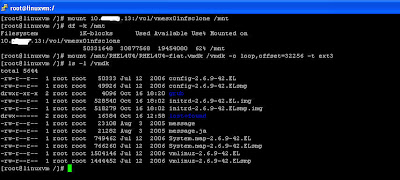
One reader asked a good question regarding Windows. The question was how to do file level backups of partitioned windows vmdks? The answer to this lays in the offset parameter of the mount option
What you need to do in a scenario like this is:
- Run msinfo32.exe in your Windows vm
- Go to Components -> Storage -> Disks
- Note the Partition Starting offsets and specify them as part of the mount option.
